Online EPF e-PASSBOOK can be checked by an employee by using portal provided by the Government. Now Employees Provident Fund Organization has launched an online passbook facility known as EPF e-Passbook for the EPF account holders by which they can check the status of their account. but it’s a Traditional way. The process present at beginning of the Article.
Download EPF e-Passbook
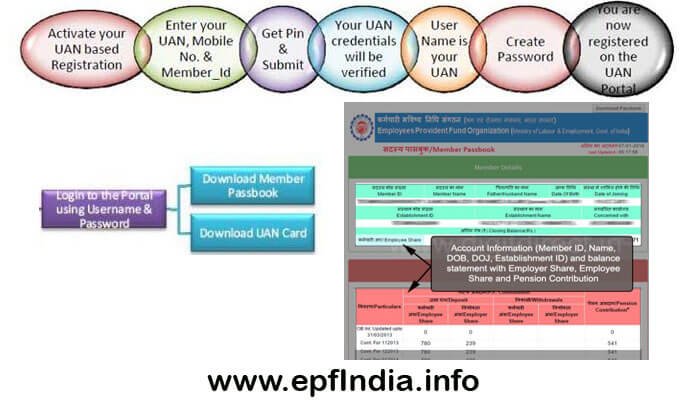
EPF e-PASSBOOK information. follow these steps :
Registration you have to provide all the following details.
- Visit EPF India official website.
- Mobile Number and Date of Birth
- You have to select one of the following documents to fill your details according to it. These document involve PAN Number, Aadhar , NPR , Bank Account Number, Driving License, Voter ID Card, Ration Card Number, Passport Number.
- Depending upon selection of document you have to provide number of document.
- Name as on document
- Email ID
- Write the words as you see in image and click GET PIN.
You will get a 4 digit pin on your mobile fill it and submit. After submitting the form you will get confirmation on your mobile. Hence it completes the registration process. Now you can login in member portal to check your EPF Status Online.
